Linking your Solder installation to the Technic Platform is easy. To get started, first visit the Platform (https://www.technicpack.net) and login. Once logged in, click your name at the upper right corner of the screen and click Edit Profile in the dropdown.
.jpg)
Once at your edit profile page, click "Solder Configuration" in the sub-menu. This will bring you to a page that will have an API Key. Copy the API Key and log into your Solder install.
Once in Solder, go to Configure Solder > API Key Management and click Add API Key
Type in a name of your choosing that will help you remember what account this API Key belongs to and enter in the API key from the platform. Hit Add Key.
.png)
Once you have added the API Key, go back to the Solder Configuration page on the Technic Platform. In the Solder URL field provide the full URL link to your Solder API, including /api/. Then click Link Solder.
.png)
If you did everything right, the Technic Platform should verify your Solder installation and activate Solder support on your account. That's it, you are linked!